Designing Information Architecture
(for a Student Social Hub)
The aim of this project was to develop a detailed Information architecture for a new idea: a social hub for the students of School of Design at RVU(run by students). We tried to keep in mind to design such that the model could be scaled and replicated for other schools as well.
This project was conducted under the guidance of Rajavel Manoharan (Associate Dean, School of Design and Innovation, RVU)
Goal 1: Arrive at an organization model
Goal 2: Arrive at a navigation model
Content inventory | Card sorting | Sitemaps
Project : Academic
Role : Student at RVU M.Des Program
Skills : Research,Prototyping, Content curation and presentation design
Duration : 3 weeks
Creating the first draft of the content inventory
Me and my teammate, quickly conceptualized what kind of content we needed for the website with a quick brainstorming session


We now used this content, to create cards to conduct card sorting
We created around 60 cards
In our first round, we conducted card sorting with 6 target users

We realized the cards were confusing the users...

So, we re-wrote our cards, we made them simple to understand

We now had around 43 cards
In the next round, we conducted card sorting with 8 target users.

We added a few new cards, and discarded a few, based on user inputs.
We started noticing patterns...
To get a better understanding we created Venn diagrams for each user:

-
Most users had Alumni as one section
-
Almost everyone had an “events” section
-
Most users grouped student work together
Based on the card sorting, we created organizational models :
Organization Model 1:

Organization Model 2 :

Organization Model 3 :

After creating the organization model...
We started brainstorming on how users would find the organized information. We wanted to bring in some “delight” for the users.
Our initial ideas:

We picked relevant ideas that felt natural to the content and tried to figure out how they would work:

We created low fidelity wireframes of key screens to represent the navigation model

Here are the key wireframes showing how the user will navigate from one part of the app to the other.

We created a sitemap :

Under construction:
-
The next phase involves user testing to gain insights regarding the userflow to perform specific tasks
-
Design iterations based on the insights gained and creating design systems to develop final screens.